Too busy for collaborating in "Real Time"?
Random emails and files arriving when you don't have TIME to manage them appropriately?
Have I got the tool for YOU!
Juggling so many forms of communication is driving me batty! We are standards-based, so we are constantly looking for ways to supplement our curriculum. Additionally, we have become a team of 5 teachers, and our PE times are now split. Our common planning time has now gone POOF! What's a busy team to do? Using Livebinders has become a time-saving and efficient way to keep our common needs in one place. You can store up to 100MB of files, websites videos for FREE…all in one simple spot.
Once you've created your account, you are ready to start!
Once you've created your account, you are ready to start!
If you are creating a place for your purchased multiple licenses for your team from TpT, you will want to create a private Livebinders. Additionally, if you are using PDFs from your school curriculum, you should make sure those documents are private, as well. However, if you are creating a spot for lots of free sites and ideas, why not describe for the WORLD to use!
Livebinders will start you with THREE blank tabs to get you started. You just need to rename them to your liking. Need more…and you WILL… click on the "+Tab" button at the top.
Now that you have a Livebinder for all of our team's math, create Tabs like Fractions, Multiplication, etc.
Inside the Tab I created for Fractions, I added a SUB TABs. I wanted to add the URL for a cute anchor chart on Pinterest. So, I clicked Website then dropped in the URL. Done! If I had a file that I created, I would click Upload and attach the file!
We have a Livebinders that contains the PDFs of our weekly tests from our curriculum. I spent ONE evening adding them to the binder for the YEAR, and we all benefit. Pulling up from the URL allows you to print or save to your own computer from that screen.
I love that I can scroll up and down inside the tab to read the contents. I can click very quickly between all the tabs to view what I need!. No more sending & receiving files from my teammates that get buried in all of the other items I need.
Start your New Year off right and collaborate SMART!










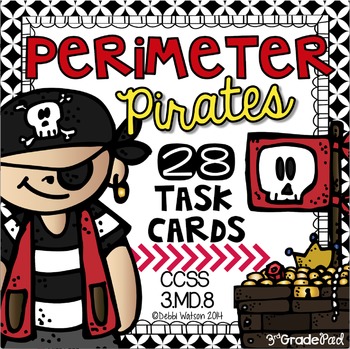
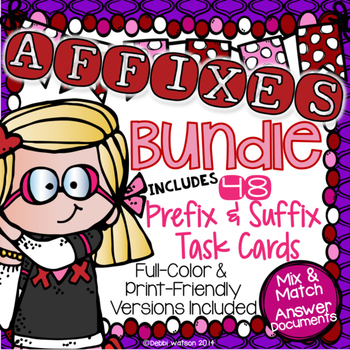
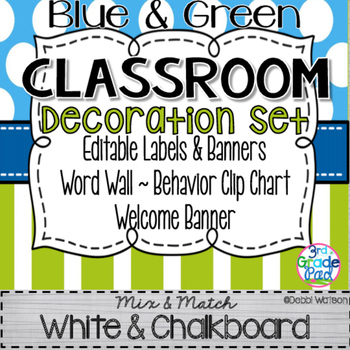
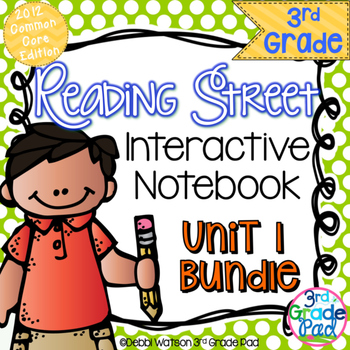
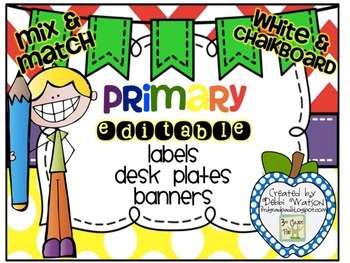
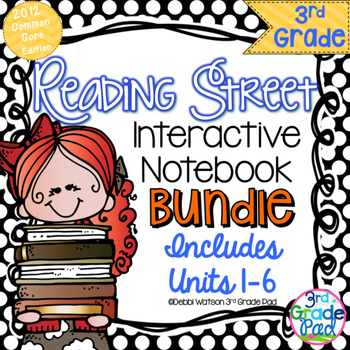


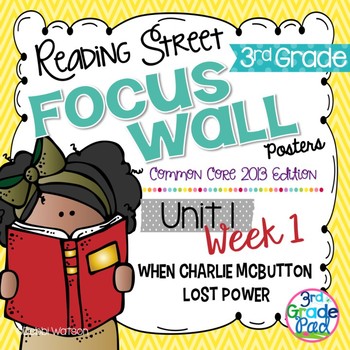





No comments