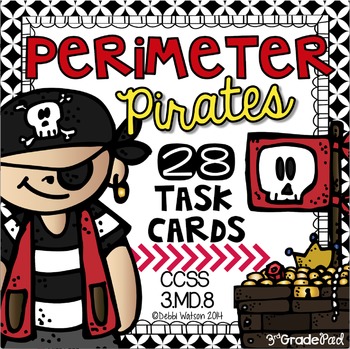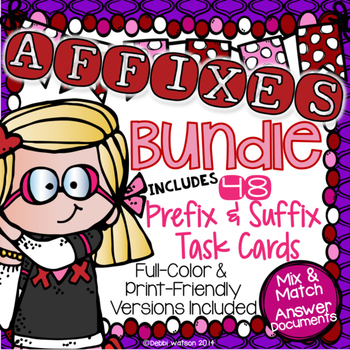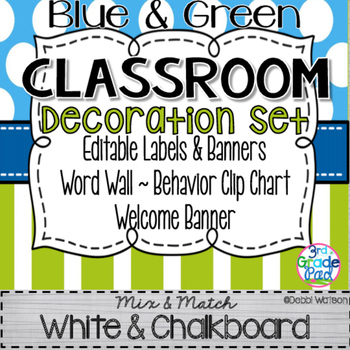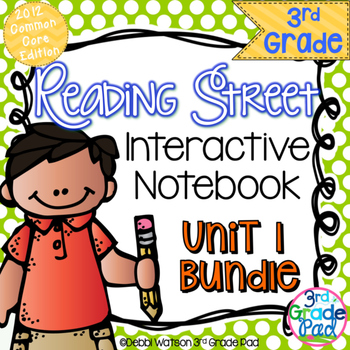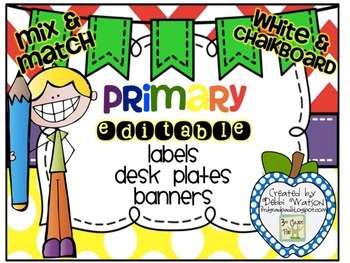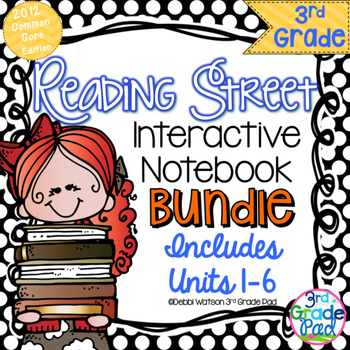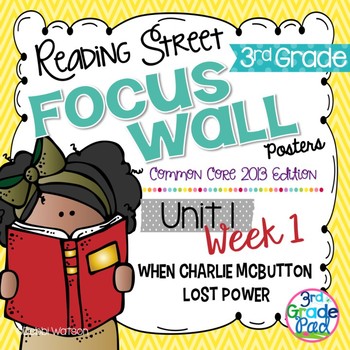This is the third year that our district has been implementing a Digital 1:1 with students. Third graders here have laptops that they use in the classroom and take home each night. Classroom management and a consistent routine are key features needed in all classrooms, but it is especially important when you add devices.
I use two tools on a regular basis that have proven to be tried and true for me!
First of all, I use Symbaloo Edu to organize all of the websites for my students. Don't know about that one? Pop over to my blogpost during a Tricks & Treats Bloghop at 3rd Grade Pad to read how I use it.
Secondly, I use Padlet WITH my Symbaloo.
What is Padlet?
Padlet is a Web 2.0 tool that allows the user to create a space, much like a bulletin board, to stick website links, pdf & word files, and there is a web camera option (that I've never used!). It is a perfect tool to share a variety of sources in one cohesive location.
Before I show you how to make one, let me share the ways Padlet is used in my classroom, keeping in mind that my goal is to share links and files in one location for my students.
Weekly Reading Padlet
If you will notice in the screenshot above, I have a button that is labeled Reading Street with the name of the Unit and Week of study. This is a quick link to get to my Padlet page.
As you can see on this Padlet, I have my Spelling HW for the week, a copy of the heading for the Spelling Sort homework, Grammar homework for Monday and Wednesday, Family Times Newsletter, and the Unit Spelling List. My parents quickly appreciate the routine in format. Students are able to work ahead on their homework and see the week in one location. This is a paper AND a time saver for me. My kids do homework in folders, so there are no worksheets to print. If you will recall from my Symbaloo post, a whole year of tabs of these Padlets are waiting for the school year. I created them each week LAST year. I am reusing them each week THIS year. I may change it up a bit, but I have the bones ready to build!
Final Project Padlet
I also create Padlets for my kids to submit their final projects. These start as a blank slate for kids to submit their work when they are ready. For example, last year my kids created PowerPoints of American Symbols.
Rather than save them on a thumb drive, line up at my computer to submit them (which I've done....NIGHTMARE and a time suck!), kids add a tab on the Padlet themselves. This would also work with the all important writing that we want our kids to do!!! The beauty is that:
1. The projects are in one location and can present to the class on the Promethian board.
2. Kids can look at each other's projects outside of class.
3. I can sit at my computer to grade with my rubric. No paper to take home!!
Once we are done with the projects, I can remove the Padlet link.
Learning Pad
I have one blank Padlet that I leave available to my kids. I use the blank one for Exit Slips. Sometimes, I just don't want to spend the time preparing formative assessments. I can display a task card from the topic we are teaching on my Document Camera. Students will answer on the Learning Pad.
They will:
- Create a spot
- Enter their class number in the top portion
- Enter their final answer in the bottom portion. (Oh! Lightbulb going off! They could take a picture of their white board work and submit that!!)
I have also used my learning pad as a place for kids to submit their stories or creations to share with their classmates. Last year, I had a student share a 500 slide PowerPoint that she created. She was dabbling with the idea of tapping on the next slide quickly to create motion. I would have never known of her interest if I hadn't given them this creative spot. She started teaching other kids how to create them on our inside recess days after that!
My Learning Pad has also been a place where I can leave videos from Educreations for my kids. Sometimes I teach something that I KNOW they are going to be a little fuzzy about when they get home. This gives a "taste" of me at home, and parents can give the added support in knowing how "Mrs. Watson" does it! Below is a screenshot from the fall. And look what I found? A message from one of my babies from last year who moved away! How sweet is that!
Themed Padlets
Sometimes we have a short unit when I want all the materials my kids will need in one place.
We always do a Bird Research project to prepare for one of our field trips. This particular year, we decided to narrow the choices to Alabama birds. They began with one of the sites listed. Extra sites were also on the page. By putting the pre-approved sites on the Padlet, it saved class research time. (And wasted time popping from site to site and not getting very much done). It really helps to keep the kids focused on the task. There is also a document that they can use to ensure that they are following the rubric.
I also created a collection of Math Games for my kids.
My rule for getting free time for "math games" is that it HAS to come from my page. It makes it pretty easy to let my kids have 5-10 minutes of free time, if I know that I have set the parameters.
Setting Up Your Padlet
It is pretty straight forward setting up your Padlet page. However, you can view this video to view a quick tutorial!
That's it for me! I'd love to hear how YOU use Padlet in the classroom! Comments make me smile!